My biggest frustration this last weekend was trying to figure out how to secure my pdfs for TPT. I agree with another blogger when they said they thought they were following all the rules before they learned how to do this with Adobe. I cannot afford Adobe's pdf writer right now, so I found a free one at http://www.pdfill.com/. It took me forever to figure out how to secure my documents so I decided to save everyone some grief and show you how to do it!
Go to the website and click the free pdf writer on the left.
Download the program onto your computer.
Open the document you want to secure in Adobe Reader and click the print icon.
Find where it says PDFill PDF & Image Writer. Your computer will go through the motions of printing without anything coming out of your printer. Then you will get a pop up that looks like the one below.
Mine automatically jumps to this window now. If yours doesn't click PDF and then Security. Do not fill in the password!!! This is for opening the file!! You want your buyers to open the file!
Just click Allow printing and click Create PDF File. Close your document in Adobe and select the name you want your secured document to have. I keep mine the same since it is the same file.
When you open your document in Adobe Reader again, it will show that it is now secured! You did it!! Now that I figured it out, I breeze through it. Hopefully I saved you some time and sanity!
Crystal






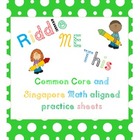
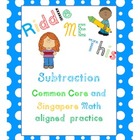
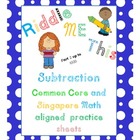
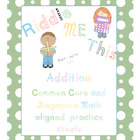






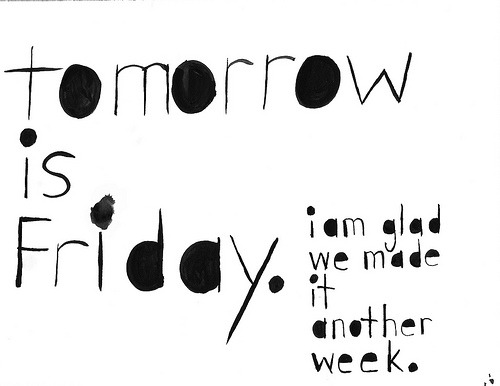













![[Image: ECO-FRIENDLY MONTHLY BOX SUBSCRIPTION]](https://www.educents.com/img/medium_big_thumb/Deal/972.e64dd08bf6daa710b2a29d966fc82b15.jpg)

















