Go to your settings and go to posts and comments.
Word verification is the pop up that "proves" you're human when you leave a comment. Done!
Almost all of my pictures are linked to the website they come from, especially with giveaways. It is really easy to do. Highlight the picture you want to link and press Link.
Put the website's url and click ok. You're done!!
I hope these help!! Now for some giveaways. (The pictures are linked!)

http://www.teachingmaddeness.com/

http://thepolishedteacher.blogspot.com/

http://luckytobeinfirst.blogspot.com/
http://www.flutteringthroughfirstgrade.com/
Crystal



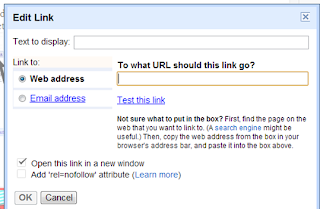
Thank you for all the info on the Giveaways. I'm going to head on over there to check them out. I also realized I have that stupid robot checker on too! I hate those things. Thank you for showing me how to get rid of it.
ReplyDeleteKrystyn
Ms Richards's Musings
Thanks so much for blogging about my Giveaway! Fingers crossed you win big :)
ReplyDeleteMolly
Lucky to Be in First